
Auto Forward For Telegram v1.0.27 is here! This latest update undoubtedly revolutionizes automation with powerful tools to enhance auto-forwarding efficiency, improve data security, and provide a seamless user experience. Moreover, it officially launched on January 16, 2025. So, let’s explore the key highlights!
🎨 Revamped Web Homepage in Auto Forward For Telegram v1.0.27
The Feature Home web interface has been updated with a fresh design and key usability enhancements. As a result, you can now:
✅ Easily navigate with an intuitive layout.
✅ Additionally, quickly access features with streamlined menus, making it more user-friendly for both new and experienced users.
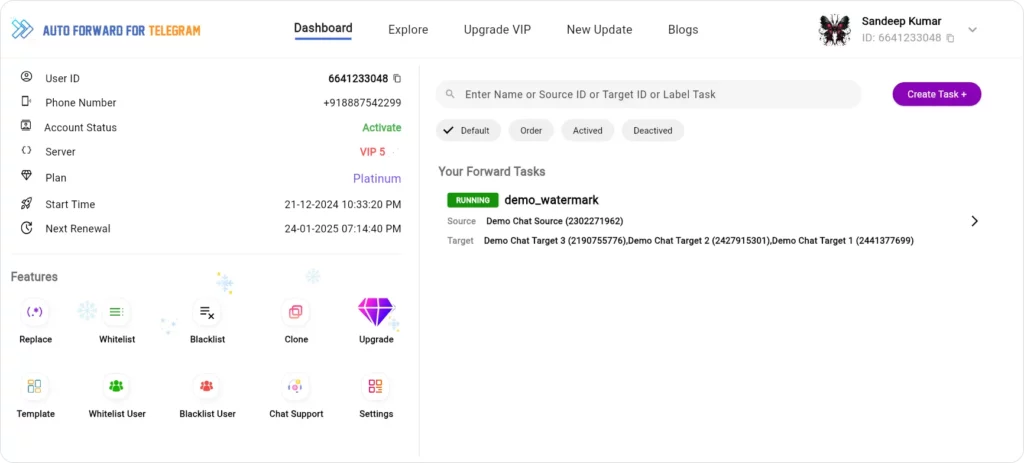
📱 Improved Web Responsiveness in Auto Forward For Telegram v1.0.27
We’ve optimized Auto Forward For Telegram v1.0.27 to ensure seamless responsiveness on all devices. Whether you’re on a smartphone, tablet, or desktop, you can enjoy:
✅ A consistent experience across all platforms.
✅ Furthermore, smooth functionality on any screen size.
📝 New Blog Tab in Auto Forward For Telegram v1.0.27 for Tips & Updates
Stay informed with the newly introduced Blog Tab, where you’ll find:
– First of all, regular updates about Auto Forward For Telegram v1.0.27.
– Additionally, expert tips on automatic message forwarding.
– Finally, guides and tutorials to maximize the app’s potential.

📚 Comprehensive Full Format Usage Guide
Never feel stuck again! To clarify, the updated usage guide includes:
✅ Step-by-step instructions for every feature.
✅ Moreover, practical examples to help automate workflows efficiently.
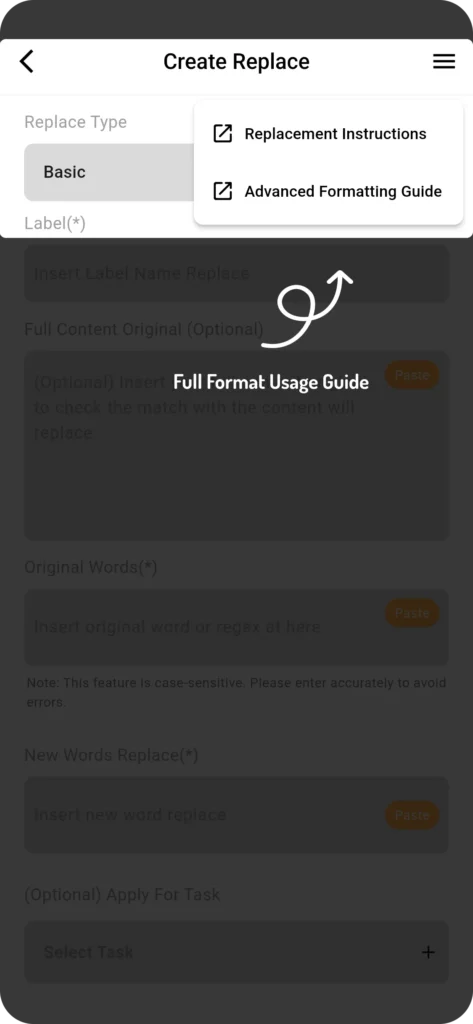
⏰ Timezone Customization for Global Precision
Automation is now smarter with timezone customization. That is to say, you can:
✅ Schedule messages based on your local or target timezone.
✅ Consequently, avoid confusion when managing global audiences.
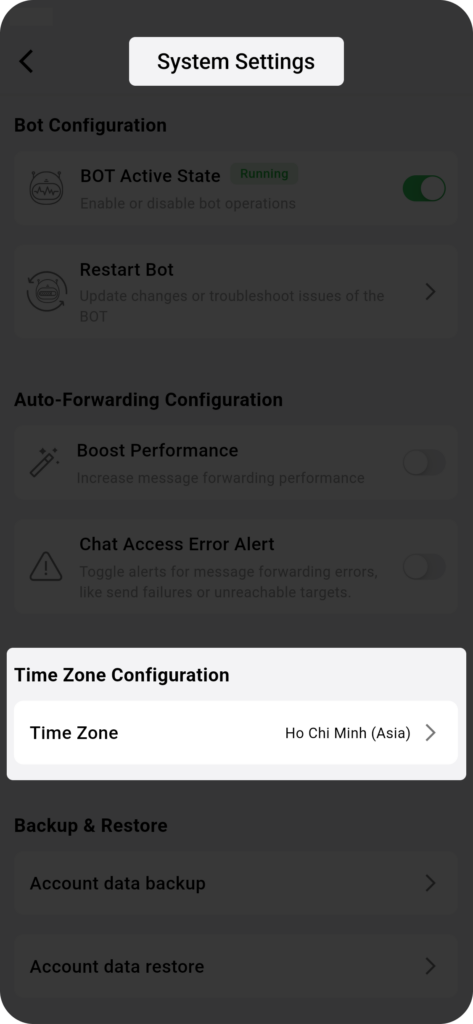
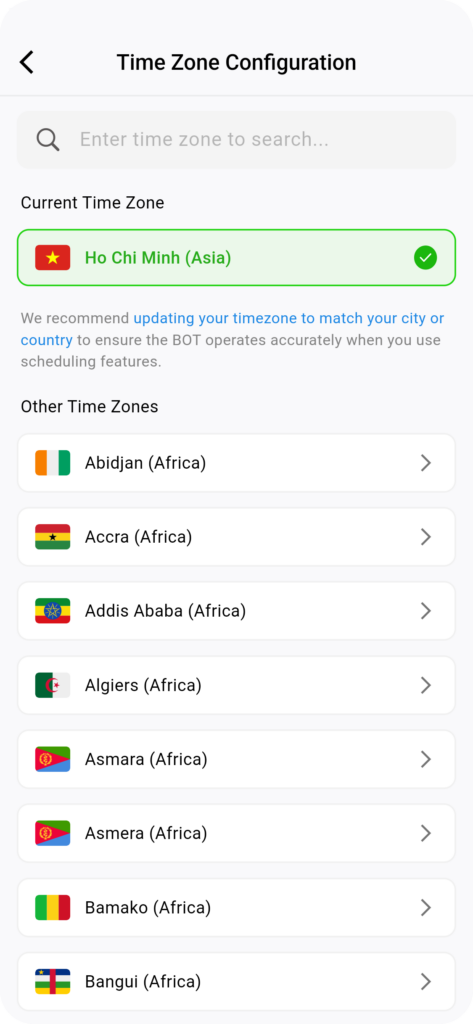
💧 Watermark Feature for Branding and Security
Securing and personalizing your forwarded messages is effortless with the new watermark feature. Specifically, you can:
– Firstly, add custom watermarks to forwarded messages.
– Secondly, enhance brand visibility and professionalism.
– Lastly, protect content by discouraging misuse.
🔗 For more details, click here: Click to read
📂 Backup and Restore Functionality
Previously, the ‘Auto Post by ID’ feature allowed posting to a single ID. Now, however, you can:
– Account Data Backup: Securely save your Auto Forward For Telegram v1.0.27 settings.
– Account Data Restore: Easily recover backed-up information.
– Seamless Configuration Transfers: Effortlessly import/export data between multiple accounts (available for users in the same groups or channels with the same package).
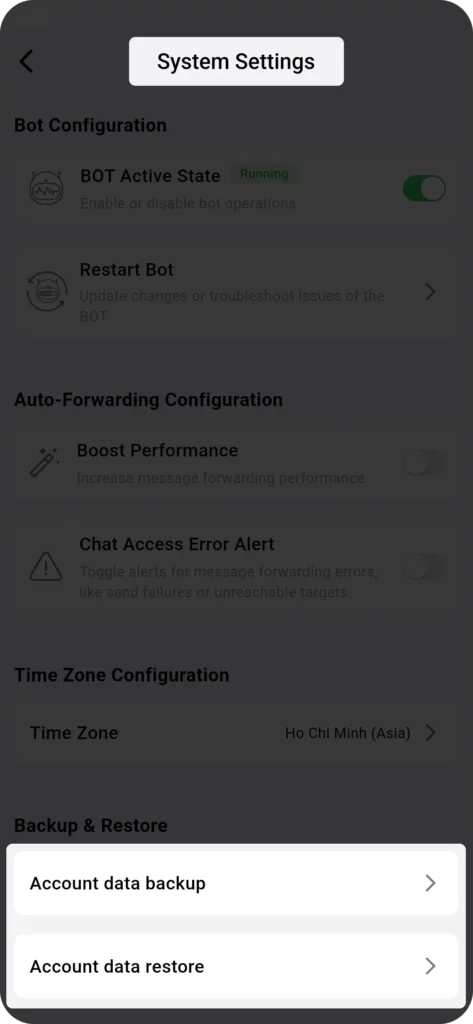
🔄 Auto-Post to Multiple IDs
Previously, the ‘Auto Post by ID’ feature allowed posting to a single ID. Now, you can:
✅ Automatically post using multiple message IDs separated by commas.
✅ Save time while keeping communication efficient.

⏳ Precision Forwarding Delay in Auto Forward For Telegram v1.0.27
We’ve improved forwarding delay settings! Now, you can:
✅ Set a forwarding delay as a decimal value, making it accurate down to the millisecond.
✅ Keep the default at 0 if no delay is needed.
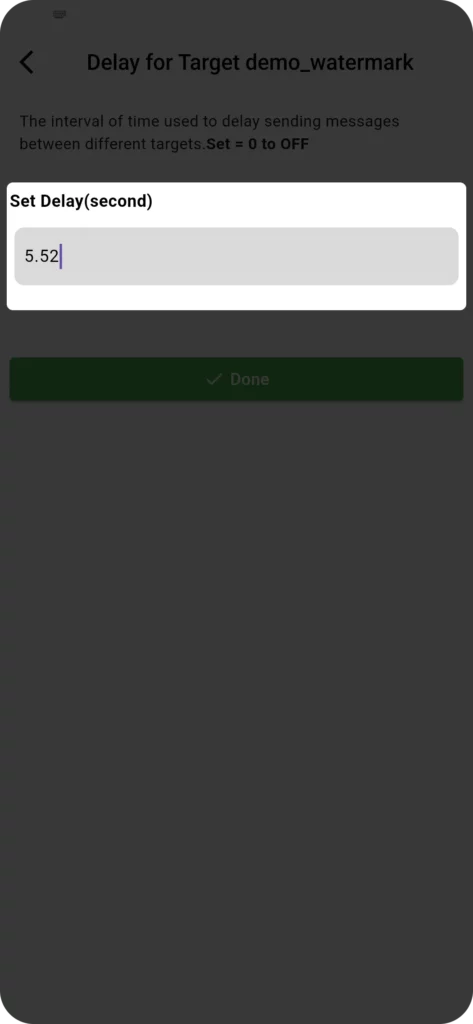
💡 Pro Tips for Auto Forward For Telegram v1.0.27 Users
To help you maximize these enhancements, here are some expert tips:
- Experiment with Watermarks: Test different watermark designs to see what resonates best with your audience.
- Leverage the Blog Tab: Bookmark the blog tab for regular insights and tutorials.
- Maximize Multi-ID Automation: Group similar IDs to streamline your message targeting and save time.
- Adjust Delays for Precision: Use decimal delays for tasks requiring high precision, such as scheduled announcements.
Conclusion
We sincerely thank the entire “Auto Forward Messages” community for your trust and valuable feedback, which have helped us build a high-quality product and release a new version with groundbreaking performance improvements. 💖
Stay connected for the latest updates and enhancements. Don’t forget to subscribe to our blog and share your thoughts—your feedback shapes the future of “Auto Forward For Telegram“
Happy forwarding! 🚀✨”
Download or use BOT at
✅ IOS VERSION:
AutoForward For Telegram – App on the App Store
✅ ANDROID VERSION:
AutoForward for Telegram – App on Google Play
✅ BOT VERSION:
https://t.me/Auto_Forward_Messages_Bot
✅ WEB VERSION:
https://web.autoforwardtelegram.com





