
Have you ever wished your Telegram automation could work smarter, not harder?
With the official release of Auto Forward For Telegram v1.0.30, that wish just became a reality.
This isn’t just a performance patch. It’s a power-packed update introducing deep refinements in automation behavior, usability, and data control—turning what was already a smart tool into a precision-grade message-forwarding system.
🔄 Forwarding by Topic for Supergroups – Auto Forward For Telegram v1.0.30
We’re excited to announce that you can now set up automatic topic forwarding in supergroups, with an optimized interface for streamlined navigation. This was one of the most requested features — and it’s finally here!
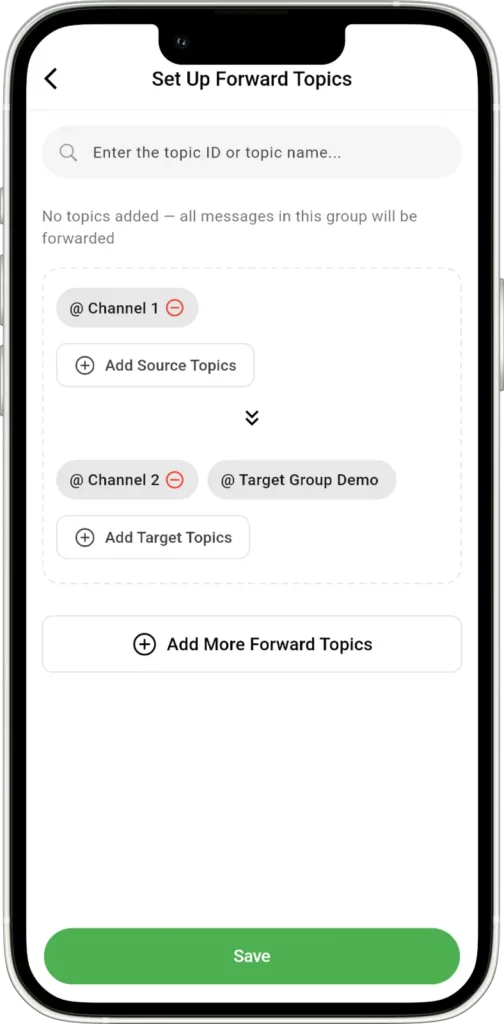
Why this matters:
- Forward only specific topics from a source group.
- Route messages to a targeted destination (topic, channel, bot, or private user).
- Maintain contextual clarity when forwarding—especially valuable for large communities.
This feature only works with groups or supergroups that have Topics enabled. If there are no chats that qualify, it won’t function. If you encounter any issues with this feature, please report them to our RedFox support team.
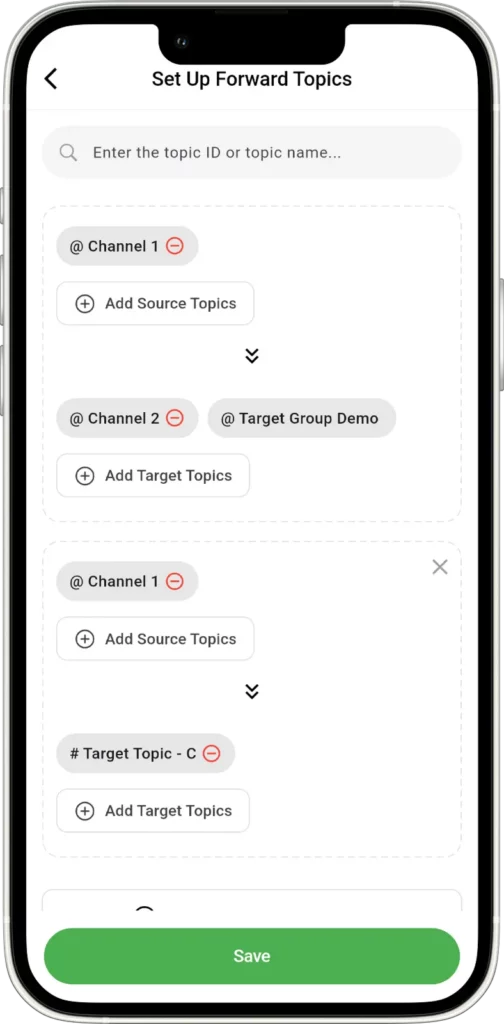
Use this feature if:
- You’re a trader sending signals from different threads.
- You want updates from one topic to reach only a select group.
- You’re managing multiple support queues in one supergroup.
Overall, this sets a new benchmark in how auto forward in Telegram should behave—efficiently and context-aware.
🔐 Simplified Login with Smarter Authorization Flow in Auto Forward For Telegram v1.0.30
Logging in used to be a technical hurdle. That’s over now.
Auto Forward For Telegram v1.0.30 introduces a smarter, cleaner login experience, ditching the need for tokens or complex ID retrieval.
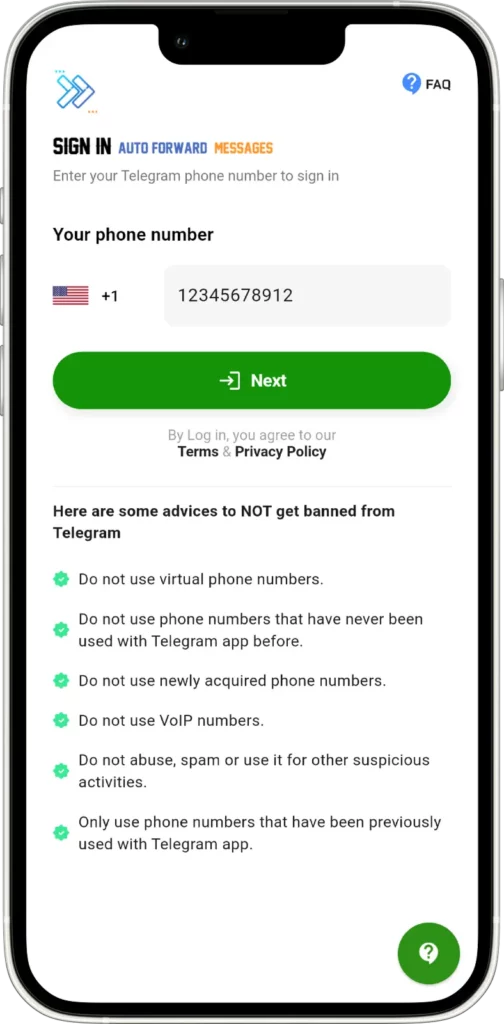
How it works:
- Just enter your Telegram phone number.
- Our bot sends a secure OTP.
- You’re in—fast and safe.
🛡️ This new flow is not only more user-friendly but also more secure, minimizing confusion and reducing failed logins.
This is especially helpful if you’re managing multiple devices or team access. It brings the simplicity you’d expect from the best bot Telegram ecosystem.
💽 Full Data Backup and Restore – Now Functional and Reliable in Auto Forward For Telegram v1.0.30
Many users wanted stronger data protection and more control over their personal information — this update fully delivers on that.
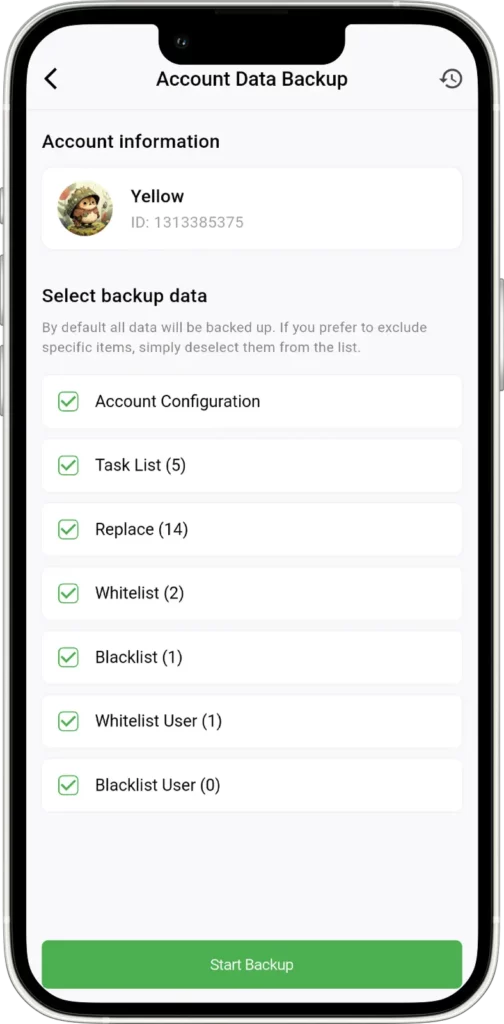
What’s new:
- Account Configuration and Task List backups are now live.
- Choose to back up one, both, or none.
- Restore entire environments in seconds.
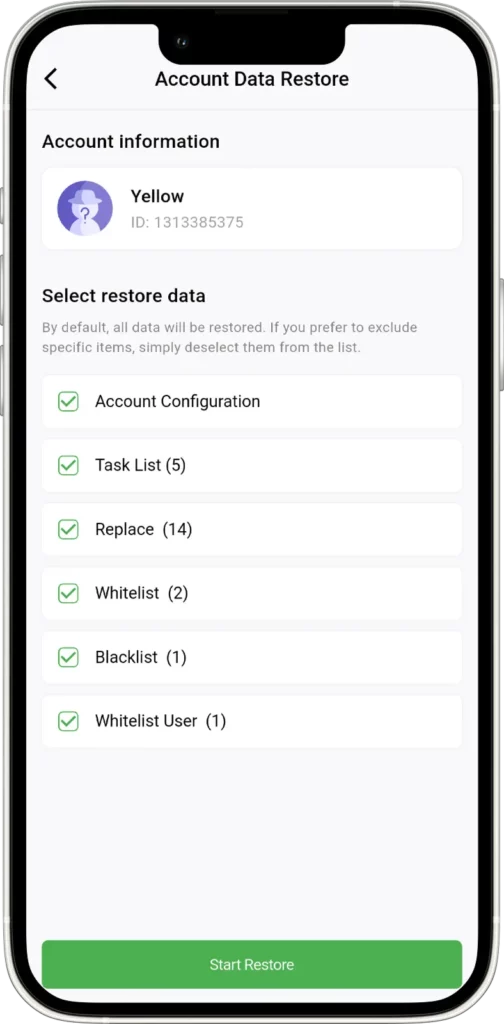
This is ideal for:
- Safeguarding your automation tasks.
- Migrating to new accounts.
- Reverting to a stable configuration after experimenting — or recovering from accidental deletion or data loss.
⚠️ Remember: To restore tasks, your account must still be a member of the original chats included in the backup.
This gives you complete control and continuity, no matter what happens.
🧩 Redesigned Task Creation Interface: Cleaner and Faster – Auto Forward For Telegram v1.0.30
The task creation screen got a visual and functional makeover.
Key upgrades:
- Cleaner layout with intuitive navigation.
- A brand-new “Set up by Topics” button for one-click topic configuration.
- Better alignment with user behavior—especially for users managing many groups.
You’ll spend less time configuring, and more time managing what matters.
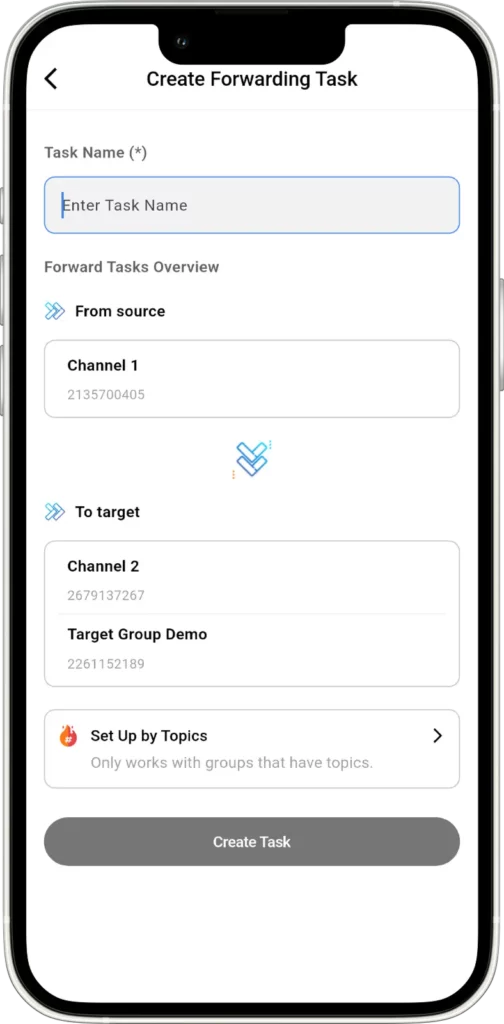
♻️ Smarter Bot Restart Process with Live Feedback – Auto Forward For Telegram v1.0.30
Previously, restarting the bot caused uncertainty. Now, it’s clear and guided.
What’s improved:
- The app automatically redirects to a “Restart In Progress” screen.
- Users are informed to pause interactions until the bot is back online.
- After restart, the app takes you right back to where you left off.
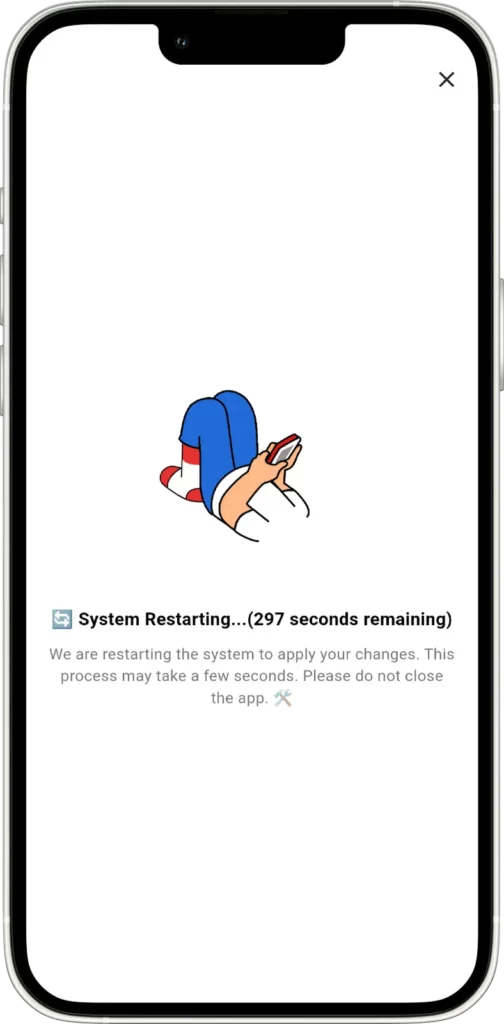
If your account is currently going through a bot restart while you’re using the app or web, you’ll be automatically redirected to a waiting screen until the restart is complete. This helps you clearly understand when not to perform any actions during the restart process.
➕ New Create Task Button on Home Screen for Rapid Access – Auto Forward For Telegram v1.0.30
For those who manage multiple tasks daily, this small addition goes a long way.
You’ll now find a “Create Task” button directly on the home screen’s quick access area.
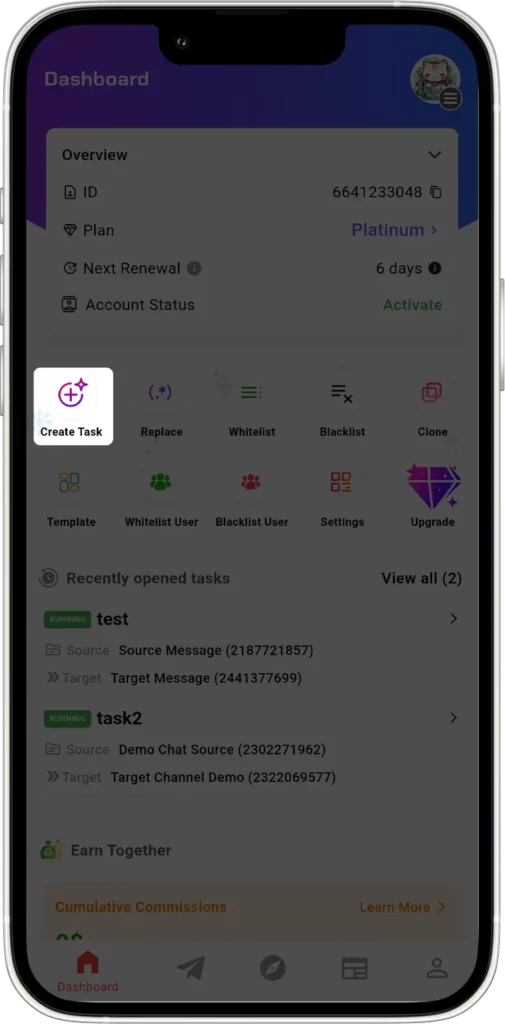
Why it’s useful:
- One-tap access to task creation.
- Ideal for fast-paced workflows.
- Less navigation, more productivity.
📣 Final Words: Don’t Miss the Next Evolution
Auto Forward For Telegram v1.0.30 isn’t just a version update—it’s a shift toward more intelligent Telegram automation.
Each feature reflects real-world needs and feedback from power users just like you.
Ready to upgrade your Telegram workflow?
✅ Download the latest version now
✅ Explore the new Topic-based forwarding feature
✅ Subscribe for updates and upcoming expert tips
Stay ahead with smarter tools—the best bot Telegram users are already switching to.
👉 See More: How to Create Watermarks for Automatically Forwarded Messages






